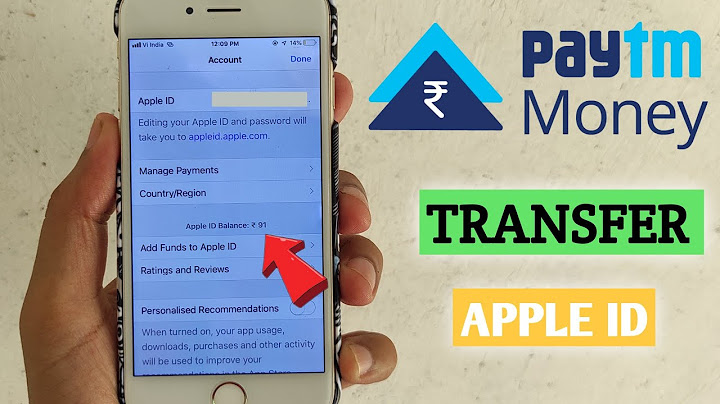Instagram has been introducing a diverse set of new video-centric features after it publicly acknowledged it’s
no longer a photo-sharing app. While we have seen the company embrace music for Instagram Stories and Reels, Instagram is now testing the possibility of adding music to feed posts. Yeah, the test is currently limited to select users, but if successful, you might need to rely on third-party apps or tools to add music to your Instagram posts. Instagram is currently testing music on feed posts in India, Brazil, and Turkey. Even if you are in one of these regions, you may not immediately see the change as it is a limited rollout, as also mentioned above. You can follow the steps below to check if you have the feature. Moreover, you can learn how to use it to add music to your Instagram posts. 1. You should first choose an image and proceed to the final screen of the post-creation interface. As you might be aware, tap the ‘+’ icon at the top-right corner of the app’s home screen to create a new post. Then, choose “Post” to pick the image you would like to share on Instagram. 2. After you select the filters and edit the image,you will see a new “Add Music” option on the next screen. You will also find a trending songs carousel below it. You can either choose one of the trending songs and pick the portion of a song you want to use or search for a song of your choice. The clip duration can be anywhere from 5 seconds to 90 seconds.  3. Tapping the “Add Music” option will open the music library. It includes the “For You” recommendations tab and a “Browse” tab to discover new music you can use in your Instagram post. Pick the track and the right portion, and you’re all set.  4. You can then upload the post to Instagram, and it will appear on your followers’ feed with the music you chose. Much like the Instagram videos, viewers have the option to mute the music by tapping the speaker icon at the bottom-right corner.  Add Music to Instagram Post Using Third-Party AppsNow, if you are yet to receive the official option to add music to your posts, another way to add music to your Instagram post is using a video editor app. Instead of directly relying on Instagram’s music library, you can choose to create a short video using an image with a video editor app. In the process, you also get the flexibility to add music that isn’t available in Instagram’s music library. For this tutorial, I will be using the VN video editor, but you can also find similar video editor apps from our roundup of the best free video editors. Now, to create an Instagram post with music, follow the steps below: 1. Download and open VN Editor (Android and iOS), tap the ‘+’ icon from the bottom navigation bar, and choose “New Project” to create a new project.  2. When the file picker appears, switch to the “Photo” tab and choose the image you want to post on Instagram.  3. From the top bar, tap “Original” and set the frame ratio as 1:1 or 4:5. Both of these frame ratios are best suited for Instagram posts, and if you need a square layout, you should be using a 1:1 ratio.  3. To add music to your Instagram post, tap on the Music section in the video timeline and choose “Music” from the pop-up “Insert” menu. You can also choose from the editor’s default set of effects. For instance, I have used the rain effect for this video.  4. You are now all set to export the video. Before that, make sure you remove the “Directed by <Input Title>” segment at the end of the video timeline if you don’t need it. To remove this portion, tap the segment and hit the “Delete” button.  5. Hit the “Export” button at the top-right corner of the screen and tweak the video resolution and FPS if needed. Once ready, tap the checkmark button at the bottom to export the video.  6. Set a desired name for the video and tap the “Save to album” button. Now, choose it from Instagram’s post-picker interface and share it with your followers.  Although I’m personally not a huge fan of this approach, this new feature would help users express themselves better on Instagram. It can serve as a useful feature for anniversary, birthday, or inspirational feed posts on the app. Now, while you are at it, you can check our linked guide to easily share songs to Instagram Stories. For more such tips, go through our articles on the best Instagram tips and tricks and best Instagram Reels tips and tricks. Also, let us know your thoughts on this native feature to add music to Instagram posts. Do you think this should be available for everyone right away? Comment your opinions down below. |

Related Posts
Advertising
LATEST NEWS
Advertising
Populer
Advertising
About

Copyright © 2024 en.idkuu.com Inc.