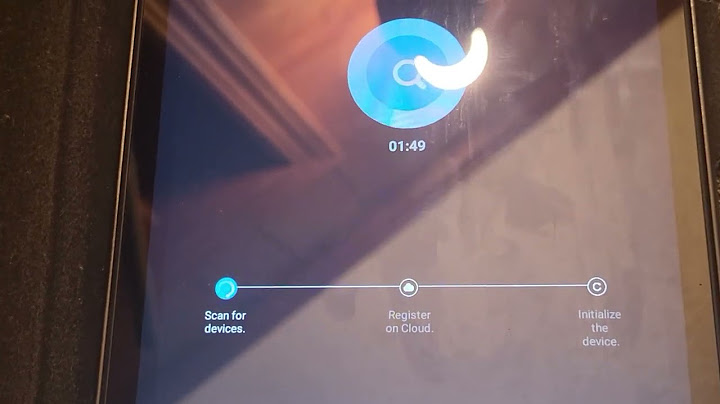One might think that connecting a soundbar and TV of different brands is difficult, if not impossible. But this is far from true. The mounting demand for newer soundbars proves that it is quite possible to connect any soundbar with your TV. Show If you have got a Vizio soundbar, you can be happy that it is compatible with most TVs. This soundbar is known for the quality it delivers at an affordable price. It gives out incredible sounds without drowning out voices. If you don’t want to miss out on the sound effects of your TV shows, the Vizio soundbar is a great pick. Connecting a Vizio soundbar to a Samsung TV is a straightforward affair if you have the right cords. Discussed here are a few ways to connect a Vizio soundbar to a Samsung TV.
HDMI ARCUsing this method to connect the soundbar and TV is one of the most popular due to its simplicity and output quality. This would require just an HDMI cable, and the sound quality you get is amazing and way better than a TV speaker can deliver. To connect, connect one end of the HDMI cable into the HDMI port of the Samsung TV and the other end to the HDMI port of the Vizio soundbar. Now switch on both the devices. Next, tap the input button on the soundbar and select HDMI. The audio output of the TV has to be changed to HDMI, and the connection should be successful. If the soundbar is not producing any sound, you can check some settings first. Go to sound settings under TV settings. Scroll further, and you will find Experts settings. Under this, change the HDMI and Digital Audio output to PCM. This should solve the issue. You can also cross-check if the cable is inserted in the right ports of both devices.  Fibre Optic CableFiber optic cable or optical cable is as good as an HDMI cable in terms of the quality of the output sound. Both the cables can transmit high-resolution digital audio making it the go-to option for most of the connections. For example, connecting a Vizio soundbar to a Samsung TV is almost similar to the HDMI connection. Connect one end of the optical cable to the optical port of the Vizio soundbar and the other end to the optical port of the Samsung TV. Switch on both the TV and the soundbar. In the soundbar remote, press the input button and change it to optical. Next, select Audio from the Menu and turn the TV speakers off. In the Audio Settings, change Digital Audio Out to Dolby Digital or Bitstream. Now the soundbar is ready to play from the TV. In case there is any issue in producing sound, go to the Experts Settings in the TV and change HDMI and Digital Audio output to PCM. The soundbar should work fine now. RCA CableUnlike the HDMI and optical cable, an RCA cable is an analog cable, and hence the sound quality may not be as good as a digital connection. But, a Vizio soundbar can definitely be connected to a Samsung TV with this cable without much effort. In the Audio Out port on the TV, you can see ports to connect the red and white cables. Connect the white end of the RCA cable in the white port and the red end in the red port. The other ends of the cable can be plugged into the red and white Audio In or AUX port of the soundbar. Tap the input button in the soundbar remote and select the input method as AUX. Next, press the Menu key and select Audio, under which you have to make the TV speakers settings off. This will stop echo from occurring as the sound will then come out through one device only. There is an option called Analog Audio Out which can be set to Fixed or Variable. It is entirely up to you to choose the one you prefer. If fixed is selected, the soundbar volume can be controlled only by the soundbar. If the Variable is selected, the soundbar volume can be adjusted by adjusting the volume of the TV. BluetoothBluetooth is a favorite option of many, given the advantage that there are no wires involved. In the case of other connections, you have to decide on the cable, buy one, and make the connection, lot of hard work. In that sense, Bluetooth saves a lot of time in that it takes only a few seconds to pair the devices. You can connect your Vizio soundbar to your Samsung TV using this magical invisible connection as well. The first step is to enable the Bluetooth option in the soundbar. For this, press and hold the Bluetooth button, which you can find at the side of the soundbar. You can also do it with the remote by pressing the Bluetooth button. Now the soundbar is ready to pair with other devices.
The TV’s Bluetooth has to be turned on too so that the soundbar can detect it. Now select the Vizio soundbar in the TV’s Bluetooth pairing menu to pair the two devices. Try playing something on the TV, and you can hear the sound coming from the soundbar. Soundbars are truly amazing devices that enrich your TV experience. These days, most of the soundbars are made to work well with all the latest TV models. So connecting them will not be a problem. The four methods discussed above work very well with the soundbar and TV, and you must be able to enjoy good sound. Experts agree that digital sound is way better than analog and hence the HDMI and optical cables get more votes. The other two methods are suitable for older TVs, but the choice is entirely yours. Go with the one that you feel is the best.
How to Reset Your Samsung Smart TV? From time to time, your Samsung Smart TV may become unresponsive or slow. When this happens, you may want to try resetting the TV to see if it returns to normal function. Here's how to do a reset on...
Vizio SoundBar Troubleshooting Vizio Soundbar Not Working: How to Fix in seconds Why does my Vizio sound bar not work? If your Vizio soundbar is not working, there are a few things you can try to fix the issue. First, make... How do I switch my Vizio soundbar to optical?Press the Input button on the soundbar remote, and use the arrow keys to select Optical, Toslink, or SPDIF.
How do I connect my Vizio soundbar to my Samsung TV without HDMI?Method 2.. Turn on the TV and soundbar.. Press the Source button on the soundbar, and then set the soundbar to the D.IN. setting.. Connect one end of a digital optical cable to the OPTICAL OUT port on the TV and then connect the other end to the DIGITAL AUDIO IN (OPTICAL) port on the soundbar.. |

Related Posts
Advertising
LATEST NEWS
Advertising
Populer
Advertising
About

Copyright © 2024 en.idkuu.com Inc.