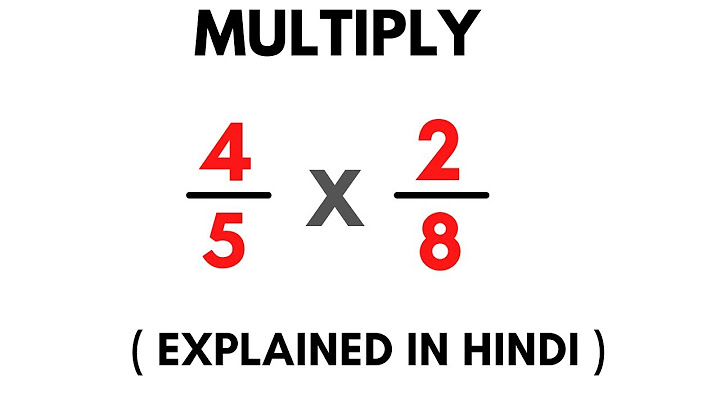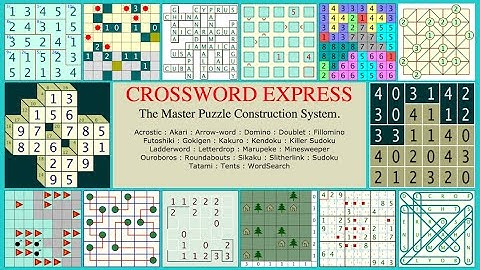Topic: Sat-Nav stopped working. (Read 28893 times) Show Am I the only one, I am new to the CX-5 but not Mazda. Chuffed to bits with my car, but the frustrating part is that the sat nav has stopped linking in. All I get is the whirring circle, then nothing and it keeps repeating. This means I have to use my IPad for the google maps for directions if I'm going anywhere I'm not sure of the address. It's driving me nuts. I've taken the card out, wiped it, as told by the dealer. Help.  I've had this problem, as have a few other here. Firstly, check which version of the system firmware you have - current version should be 56.00.230, I believe (not what most of them were shipped with). You'll find that on the Settings display, System tab. That being said, that hasn't cured the problem entirely on mine and it still drops out periodically. Sometimes it turns into a compass screen and tells me that no sat nav is installed - Mazda are still investigating this (plus some other issues with the wi-fi hotspot system). What worries me most is that the dealer has told you to wipe the card?  Alan  I think he meant wipe the card contacts to remove contamination. My car came with V56.  Was 2013 Mazda CX-5 175 AWD sport nav Man 1663kg I think he meant ................. She ! ! Please respect gender.  Sorry missed that.   Was 2013 Mazda CX-5 175 AWD sport nav Man 1663kg My sat nav display stopped working completely last night, just prior to being diverted off the motorway due to an acccident when I really needed it. No voice command control either, but the radio was working so I knew the fuse wasn't blown. Started up and switched off the engine a few times but to no avail. Anyway tried it this morning and hey presto up and running again, software malfunction? not sure. Anyone else had this problem?  software malfunction? not sure. There are reported problems with the radio and navi with firmware version 51...... have you checked what version you are currently running? Latest is 56.00.230. Edit: not sure if it's the same in the UK but over here dealers do not update firmware as a matter of course when the vehicle first undergoes the PDI or subsequent services. It is by all accounts a protracted job and is only done when a customer complains of an issue that MAY be firmware related. « Last Edit: February 08, 2016, 11:57:13 am by Deeps »  Mazda CX-5 Exclusive Line 2.2D (150PS) 6AT AWD tugging a 2016 Hymer Eriba Troll 542 Caravan (1300kg). software malfunction? not sure. There are reported problems with the radio and navi with firmware version 51...... have you checked what version you are currently running? Latest is 56.00.230. Hi Deeps, Edit : Edited to sort out sequence of replies. Please, if you are unsure how to use nested quotes, try to avoid doing it. Done incorrectly it makes nonsensical reading which is difficult enough for native language users and is almost impossible for other site visitors from overseas, whose first language is not English. Thank you  « Last Edit: February 08, 2016, 03:08:33 pm by Willpower »  I've just had my 3rd visit to the dealer to sort out my intermittent phone connecting problem. They have down loaded the latest version which is now
56.00.511  Was 2013 Mazda CX-5 175 AWD sport nav Man 1663kg Can a customer download and install V 56.00.230 EU himself?    Was 2013 Mazda CX-5 175 AWD sport nav Man 1663kg Thanks for the pointer xTrailman.  I got my update from this site several months ago, and it's worked fine ever since using the EU_56.00.230A version. So which did you download and install - the 'fail safe' or 'reinstall' version.........or both of course. The next obvious question of course is, what's the difference?  Mazda CX-5 Exclusive Line 2.2D (150PS) 6AT AWD tugging a 2016 Hymer Eriba Troll 542 Caravan (1300kg). I don't know what the difference is it would be nice to know. But anyhow the update has failed to sort out my random failure to connect, it worked ok on three trips out, but failed coming home on the last one, so not connecting at the moment.  Was 2013 Mazda CX-5 175 AWD sport nav Man 1663kg Mazda CX-5 ForumsHow do you reset the GPS on a Mazda cx5?Press and hold down the volume knob, back button, and NAV button for about 10 seconds. This will reset your MAZDA CONNECT™ system.
How do I reset my Mazda navigation SD card?Once the SD card has been recognized by Mazda Toolbox, please login with your existing user account, or register a new user account. On the Home screen, please click on the Settings button. In the Settings menu, please click on the Manage button. In the Manage menu, click on the Restore button.
How do I update my Mazda CX 5 navigation?Once the Mazda Toolbox is installed, you can insert your SD card into your computer. Open the Mazda Toolbox program. When updates are available, the program will display a button asking you to “Download Latest Content.” Select this to start the update. The Mazda Toolbox will indicate when the update is finished.
|

Related Posts
Advertising
LATEST NEWS
Advertising
Populer
Advertising
About

Copyright © 2024 en.idkuu.com Inc.